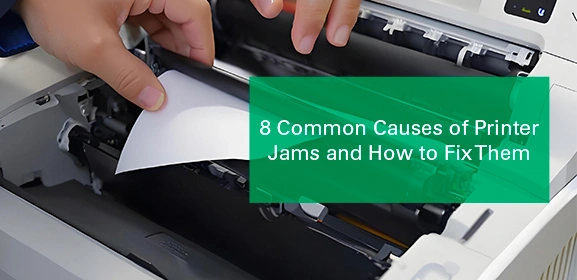-
Consumables
- Printers
- Industries
- Innovation
-
Partners
G&G Partner ProgramCo-Innovating Tomorrow Read More >
- About Us
-
Contact Us
G&G has a range of laser printers that can fit perfectly in any home, office or organizations. You may notice that some G&G laser printers look exactly the same on the outside and you don't know how to decide. This guide will walk you through everything you need to know when choosing a G&G laser printer.

If you mainly print documents and don’t need scanning or copying features, a single-function printer is often more affordable and simpler to use. They’re perfect for a home office or for light use. These G&G laser printers are designed specifically for printing and do just that:
Now, if you think you might want to scan or copy documents, then an MFP laser printer is what you want. It’s printer scanner copier three in one. G&G multifunction printers can handle a variety of tasks, so they’re great for small offices or home setups where you might need to do more than just print.
Sure, they're generally a bit pricier, but you’ll save space with just one machine doing it all. Here are some G&G MFP laser printers to check out:
Quick Tip: You can easily identify a G&G MFP by looking at the letter of the printer model. If there’s an “M,” it’s a multifunction printer.
Right now, all G&G printers are monochrome laser printers.
If you mostly print text documents, like reports, contracts, or school assignments, a monochrome printer is all you really need. They’re usually cheaper to run since you only need black toner cartridge. If you’re not printing pictures often, this is a good, cost-effective option.
G&G's color laser printers are coming soon!
If you want to print photos, presentations, or anything that needs color, you’ll want to wait for these. These color laser printers are great for vibrant, sharp prints, though they can be more expensive when it comes to ink costs. If color printing matters to you, it's definitely worth the investment.
G&G P2022, P2022W laser printers print at 22 pages per minute (ppm). These two are small laser printer for home or light office use. If you’re only printing a few documents, you won’t be waiting around too long. It’s a nice option for everyday printing.
If you’re in a busy environment like an office, hospital, or retail store, where you need to print a lot quickly, a high speed laser printer that offers 33ppm is a much better choice. You can get those big print jobs done faster, which is very helpful if you're always on a deadline. Here are some G&G high speed printers for business:
With G&G WiFi laser printers like GM3310DW, M4100DW, GM3300DW, and P2022W, you can enjoy the convenience of printing from anywhere in your home or office without needing to plug in. This is especially nice if you want to print from your phone or tablet.
Quick Tip: You can look for models ending with a “W” to find the G&G WiFi laser printers.
All G&G laser printers support USB connections. If you prefer a simple, direct connection, you can go with USB. This is reliable and gets the job done, but it also means you’ll need to be near the printer to print, which can feel a little limiting.
For those in an office setting, Ethernet is especially good. It connects your printer to the network, letting multiple people use it. This is great if you’ve got several computers all needing to print. Here are some G&G laser printers with Ethernet capability:
Some G&G laser printers, like the GM3310DW, M4100DW, and GP3300DW, support various connectivity options including WiFi, USB, and Ethernet. This is great for users who need flexibility in how they connect.