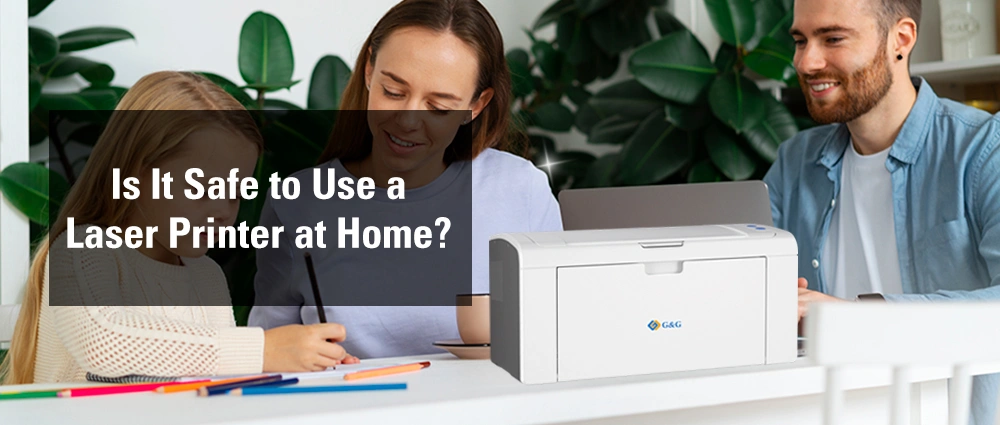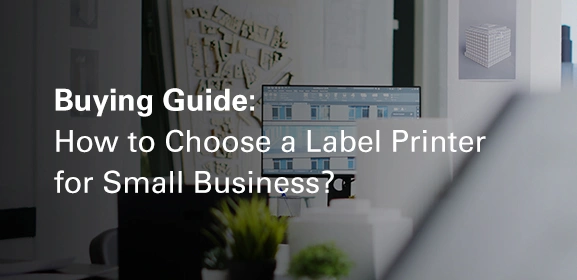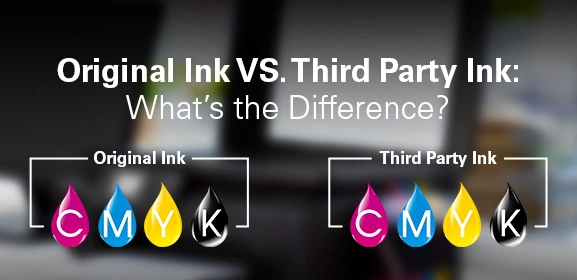-
Consumables
- Printers
- Industries
- Innovation
-
Partners
G&G Partner ProgramCo-Innovating Tomorrow Read More >
- About Us
-
Contact Us
When your printer shows a "Low Ink" message on your printer screen, you rush to grab a replacement ink cartridge. But do you really need to replace it right away? Here, we'll show you a few easy ways to help you check if it's time for a replacement printer cartridge or if you can squeeze a few more prints out of your current one.

First things first, let’s see what’s going on with your ink or toner levels. There are a few easy ways to check:
From the Printer Control Panel: If your inkjet or laser printer has a screen, you can usually check the ink or toner levels directly from there. Just go to the printer’s settings or status section, and you’ll see a bar or percentage showing how much ink or toner is left.
With the Printer App: Many printers come with an app that lets you monitor ink or toner levels right from your phone. For example, G&G’s printer app shows you exactly how much toner is left with just a tap.

From Your Computer: If your printer is connected to your computer, you can usually check the ink levels through the printer software or the control panel on your PC.
From the Indicator Light: Some printers have a simple light that flashes or changes color when ink or toner is running low. Keep an eye on this. This is also a quick and easy way to spot when you're getting low on supplies.
From the Ink Tank Windows: If you have an ink tank printer, you can visually check the ink levels by looking through the clear windows on the side of the ink tanks. You can quickly see if it's getting low or if you need a refill.
When you see a message like “Low Ink” or "Low Toner" on your printer's screen, that’s your first sign it’s time to replace the printer cartridges. However, don’t rush to replace them just yet! This warning means you’re getting close to the end of the cartridge, but you should still be able to finish a decent number of prints before it’s completely depleted. When prints are still coming out fine, you can wait until the quality starts to drop.
In some cases, printers may also display more urgent error messages like “Replace Ink” or “Toner Empty.” If you’re getting one of these warnings, don’t ignore it. It's a strong sign that your ink or toner is almost empty and needs to be replaced ASAP.
Toward the very end of toner and ink cartridges, you'll start to notice your printouts looking less sharp. As ink or toner levels drop, you might also see prints becoming faint or blurry, and colors may appear less vibrant. Smudges or streaks can also appear on your documents. These are big signs that your toner and ink cartridges are running low and needs a replacement.
However, before replacing the print cartridges, check if the issue is caused by a clogged printhead. Sometimes that's the culprit behind streaks and poor print quality. So, try cleaning the printhead or running the printer’s maintenance routine. If that doesn’t fix it, then it’s probably time to swap out your cartridge for a fresh one.
Every ink cartridge and toner cartridge have a page yield, which tells you how many pages it can print before it runs out. Keep track of how much you’ve printed lately. If you’re printing a lot, your printer cartridges might need to be replaced sooner than expected. Some printers will even show you how many pages you’ve printed since you last replaced the toner or ink cartridge.
Yes, ink and toner do expire! While they don't go bad like milk, over time the quality can degrade. Most toner and ink cartridge have a shelf life of about 1-3 years. So if you’ve had your ink or toner sitting around for a while, it could be time to replace it. Using expired cartridges can result in poor print quality or even damage to your printer, so it's always a good idea to check the expiration date on the packaging and replace the expired printer cartridges.
When the time comes to replace your ink cartridge and toner cartridge, check out G&G replacement cartridges. We offer a variety of options, including brand new and remanufactured printer cartridges, all designed for great performance and stability. Whether you want something budget-friendly or just need want reliable prints, we've got something to meet your needs.