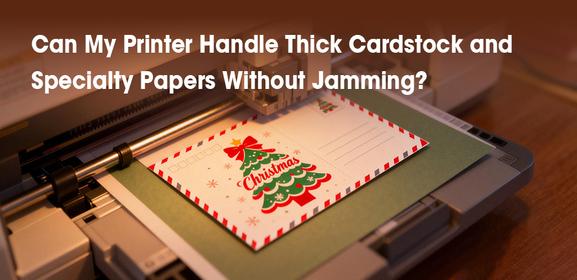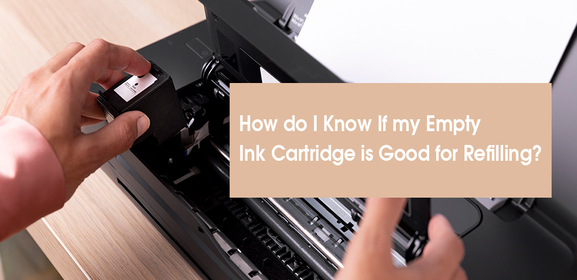-
Consumables
- Printers
- Industries
- Innovation
-
Partners
G&G Partner ProgramCo-Innovating Tomorrow Read More >
- About Us
-
Contact Us
If you're like most people, you probably don't think much about the cost of printing until you see your ink running low or a mountain of paper. But trust me, there's so much you can do to lower those costs. You'd be surprised how much you can actually save. Want to know how? Let's get into it.

The printer itself is a big factor in how much you'll spend over time. It’s tempting to go for a low-cost model, but often, these printers can cost you more in repairs and replacements.
Instead, consider investing in a more reliable, durable laser printer. A solid, multifunction laser printer, like G&G's robust GM3310DW MFP laser printer, can handle heavy printing loads and last much longer, saving you money over time. Plus, with a multifunction printer, you get more for your money—it’s a printer scanner copier all in one, making it even more cost-effective.

Taking care of your printer is one of the easiest ways to keep it running longer and reduce expensive repairs. You don’t need to be a tech expert to do these things. Simple tasks like cleaning the printer heads, checking for paper jams, and keeping your printer in a dust-free area can prevent bigger and pricier problems down the road.
If you're tired of replacing ink or toner cartridges every month, high-yield cartridges, also known as XL cartridges, might be just what you need. These XL printer cartridges hold more ink and toner and last way longer than the standard ones.
Yes, they’re more expansive than the standard cartridges, but when you do the math, you’ll see they actually have a lower cost per page, saving you money in the long run. These high-yield cartridges are ideal for high-volume printing needs, so you don’t have to replace them as often.
If you don't need your document to be perfect, switch your printer to draft mode. This setting uses less ink and toner, and prints faster, which is great when you just need a quick copy of something or a draft to look over. It’s a simple trick, but it can save you a lot of ink and toner over time.
This one is pretty simple: unless you absolutely need color, just print in black and white. Color ink is a lot more expensive, and for most documents, black and white gets the job done just fine. And color printing uses more printer ink, so next time you're printing a report, email, or presentation that doesn't need color, go with black and white. Your wallet will thank you!
Did you know some fonts use less ink than others? Fonts, like Times New Roman, Calibri, Arial, and Century Gothic, are naturally thinner and use less printer ink while still being readable. Switching to one of these ink-efficient fonts for your everyday documents is an easy way to reduce your ink usage without compromising readability.
If you need to make multiple copies of a document, think about scanning and sending it digitally rather than printing multiple hard copies. Scanning doesn't use any printer ink, toner, or copy paper, so it's a great way to save these printing supplies. It's a great option for things like forms, letters, and even receipts that you might need to send to someone digitally.
Printing on both sides of the paper, also known as duplex printing, can cut your paper usage in half. Most laser and inkjet printers support automatic duplex printing, but if your printer doesn’t, you can always manually flip the paper to print on both sides. This little change will save you a lot of paper, especially when printing long reports or documents with a lot of pages.
You don't always need to use the fancy, premium paper for everything. Sure, high-quality paper is great for leaflets and brochures, but for everyday printing, regular copy paper will do just fine. Save the high-end paper for when it's really needed. Also, if you're printing a lot, look for deals on paper bundles—sometimes you can get a bulk pack for a better price, which helps you save even more.
Before printing a document, always preview it. You can check for any formatting errors, make sure that the pages are arranged properly, and make sure you're not printing unnecessary pages. This simple step can help you avoid wasting both paper and ink & toner on a document that isn't quite right.
If you have old documents or drafts lying around that aren't sensitive, you can reuse the blank side of the paper for printing. This is an easy and eco-friendly way to save paper, especially for test prints or internal use. Just be mindful of what’s on the other side. Don't print over any important documents!
It's really that simple. Start using these tricks today, and you’ll be amazed at how much you can cut down on your printer, ink & toner, and paper costs. Thank me later!