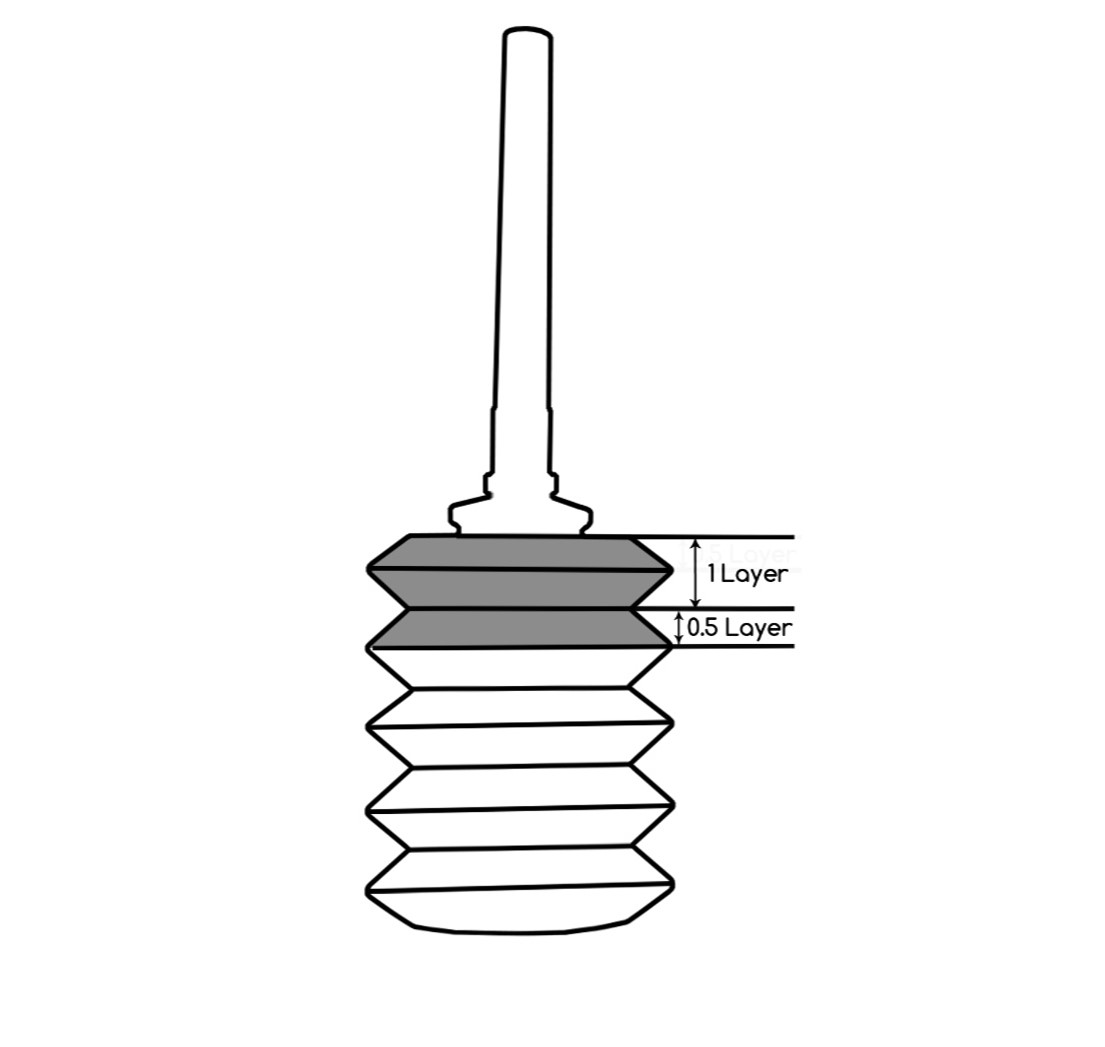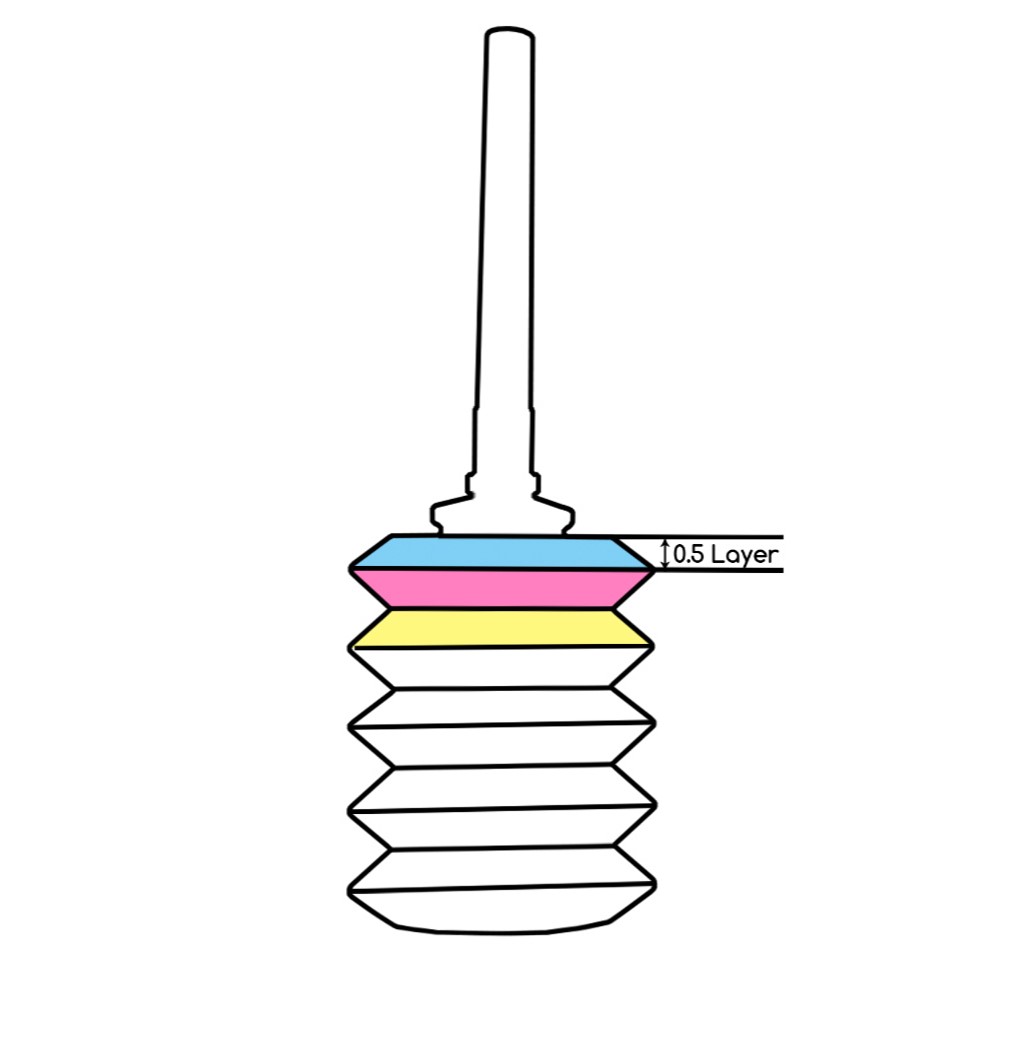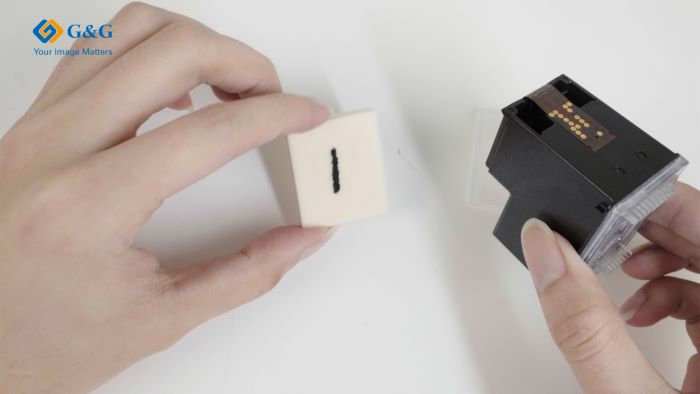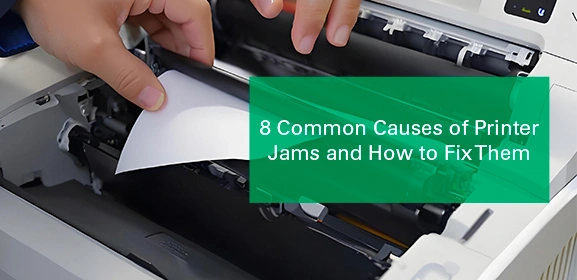-
Consumables
- Printers
- Industries
- Innovation
-
Partners
G&G Partner ProgramCo-Innovating Tomorrow Read More >
- About Us
-
Contact Us
Refilling your HP printer’s ink cartridges yourself can extend their life and save you money. Follow this easy step-by-step guide to refill your HP integrated ink cartridges.
Empty ink cartrigdes, refill ink bottles, gloves, a sponge, and a pumping tool.