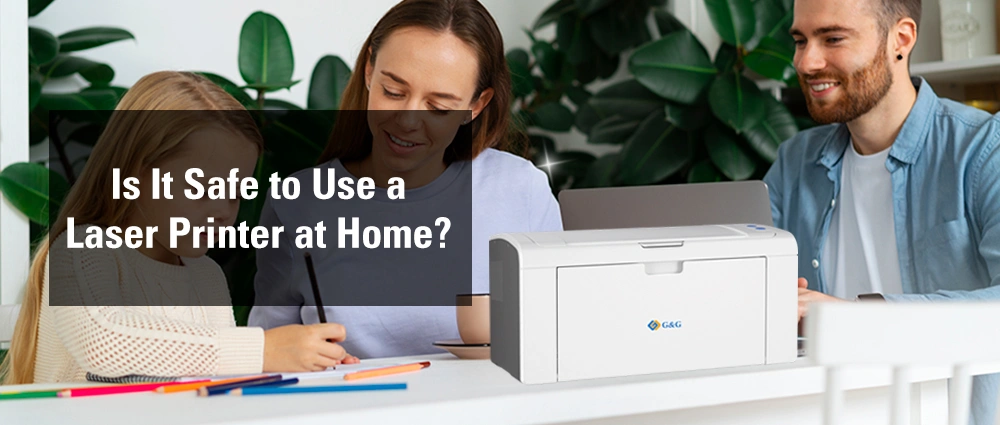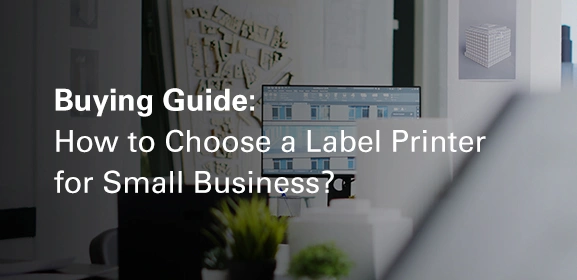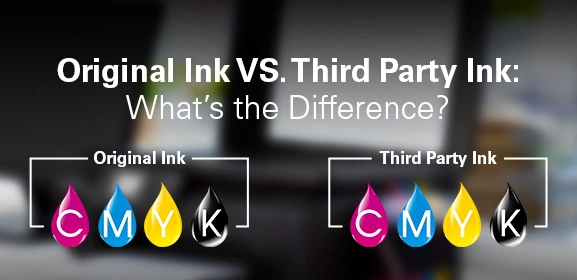-
Consumables
- Printers
- Industries
- Innovation
-
Partners
G&G Partner ProgramCo-Innovating Tomorrow Read More >
- About Us
-
Contact Us
When setting up a new G&G printer, one of the most critical steps is installing a printer driver. This simple yet essential process ensures that your computer can communicate with the printer, allowing it to function properly. Whether you are using the GP3300DN, GP3300DW, or models from the GM or P series, the correct printer driver is necessary for optimal performance. In this article, we’ll explore why installing the right printer driver is crucial and how it directly impacts your G&G printing experience. How Printer Drivers Affect PerformanceInstalling a printer driver is vital because it controls how your computer interacts with your G&G printer. The driver translates the data from your computer into a format that your printer can understand. If you don’t have the right driver installed, your G&G printer may not work correctly, causing errors like slow printing, misaligned text, or incomplete pages.G&G printers, such as the GP3300DN and GP3300DW series, require specific drivers to ensure that they function smoothly. Without these drivers, you may miss out on key features, like high-resolution printing or duplex (double-sided) printing. Ensuring you install the correct driver for your specific model is essential for maintaining high print quality and preventing issues that could disrupt your workflow.Steps to Install a Printer Driver for G&G PrintersThe process of installing a printer driver for your G&G printer is simple but important. First, identify your printer model. G&G provides drivers for various models, including the GP3300DN, GP3300DW, GM3310DN, GM3310DW, and P2022/P2022W series.Once you know your model, visit the official G&G website to download the correct driver. For example, if you are using the GP3300DN/GP3300DW series, you’ll need to download the Windows driver version v1.0.6, which is 114.23MB and available in English. After downloading, run the setup file, and follow the instructions to install the driver. Once the installation is complete, your G&G printer will be fully integrated with your computer, ensuring that you can print efficiently and without errors.Common Issues Caused by Incorrect Printer Driver InstallationFailing to properly install the correct printer driver can lead to numerous issues with your G&G printer. For instance, without the right driver, your GP3300DN or GP3300DW might struggle to print documents or may not respond to print commands. Additionally, miscommunication between your computer and printer could result in missing print features or the inability to adjust settings like paper size or print resolution.By installing a printer driver that is specifically designed for your G&G printer, you avoid these common issues and ensure that your printer operates at its highest potential. This will save time and avoid frustration when handling important print jobs.Benefits of Installing the Correct G&G Printer DriverThe benefits of installing a printer driver go beyond simply getting your printer to work. With the correct G&G driver, you can access advanced features of your printer. For example, the GP3300DN and GP3300DW models offer multifunction capabilities, which include scanning and copying. By installing the correct driver, you unlock these functions and ensure that your printer delivers the full range of services it was designed for.Additionally, the right printer driver optimizes the print quality and speed. This is particularly important for businesses or individuals who rely on high-volume printing. With the proper driver, your G&G printer will handle large print jobs quickly and efficiently, delivering sharp, clear text and images without delay.Installing a printer driver is a crucial step when setting up your G&G printer, whether it’s the GP3300DN, GP3300DW, or another model from the GM or P series. The driver ensures that your computer can communicate with the printer, providing access to all its functions and delivering optimal performance. To avoid printing issues and to unlock the full potential of your G&G printer, always make sure to download and install the correct driver from G&G’s official website. With the right driver, your printing experience will be smooth, efficient, and hassle-free.
How Printer Drivers Affect PerformanceInstalling a printer driver is vital because it controls how your computer interacts with your G&G printer. The driver translates the data from your computer into a format that your printer can understand. If you don’t have the right driver installed, your G&G printer may not work correctly, causing errors like slow printing, misaligned text, or incomplete pages.G&G printers, such as the GP3300DN and GP3300DW series, require specific drivers to ensure that they function smoothly. Without these drivers, you may miss out on key features, like high-resolution printing or duplex (double-sided) printing. Ensuring you install the correct driver for your specific model is essential for maintaining high print quality and preventing issues that could disrupt your workflow.Steps to Install a Printer Driver for G&G PrintersThe process of installing a printer driver for your G&G printer is simple but important. First, identify your printer model. G&G provides drivers for various models, including the GP3300DN, GP3300DW, GM3310DN, GM3310DW, and P2022/P2022W series.Once you know your model, visit the official G&G website to download the correct driver. For example, if you are using the GP3300DN/GP3300DW series, you’ll need to download the Windows driver version v1.0.6, which is 114.23MB and available in English. After downloading, run the setup file, and follow the instructions to install the driver. Once the installation is complete, your G&G printer will be fully integrated with your computer, ensuring that you can print efficiently and without errors.Common Issues Caused by Incorrect Printer Driver InstallationFailing to properly install the correct printer driver can lead to numerous issues with your G&G printer. For instance, without the right driver, your GP3300DN or GP3300DW might struggle to print documents or may not respond to print commands. Additionally, miscommunication between your computer and printer could result in missing print features or the inability to adjust settings like paper size or print resolution.By installing a printer driver that is specifically designed for your G&G printer, you avoid these common issues and ensure that your printer operates at its highest potential. This will save time and avoid frustration when handling important print jobs.Benefits of Installing the Correct G&G Printer DriverThe benefits of installing a printer driver go beyond simply getting your printer to work. With the correct G&G driver, you can access advanced features of your printer. For example, the GP3300DN and GP3300DW models offer multifunction capabilities, which include scanning and copying. By installing the correct driver, you unlock these functions and ensure that your printer delivers the full range of services it was designed for.Additionally, the right printer driver optimizes the print quality and speed. This is particularly important for businesses or individuals who rely on high-volume printing. With the proper driver, your G&G printer will handle large print jobs quickly and efficiently, delivering sharp, clear text and images without delay.Installing a printer driver is a crucial step when setting up your G&G printer, whether it’s the GP3300DN, GP3300DW, or another model from the GM or P series. The driver ensures that your computer can communicate with the printer, providing access to all its functions and delivering optimal performance. To avoid printing issues and to unlock the full potential of your G&G printer, always make sure to download and install the correct driver from G&G’s official website. With the right driver, your printing experience will be smooth, efficient, and hassle-free.