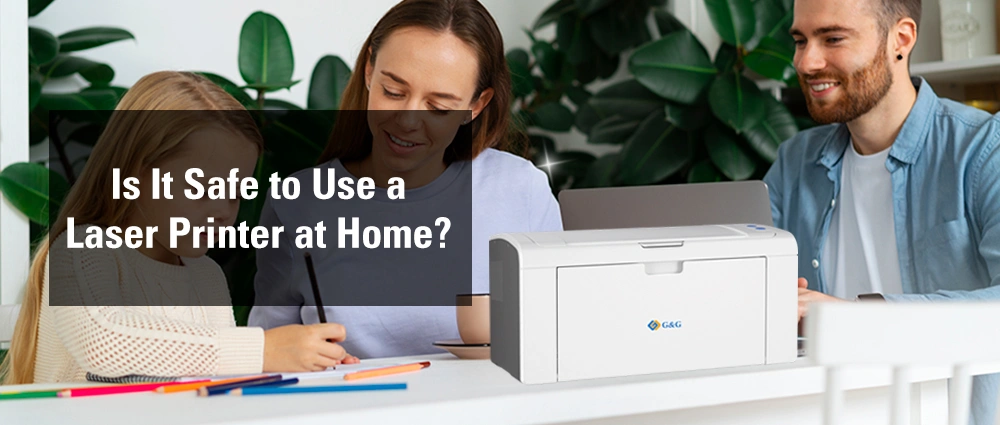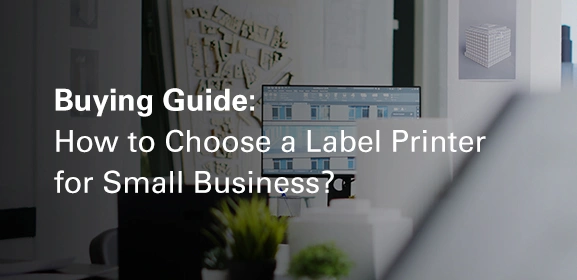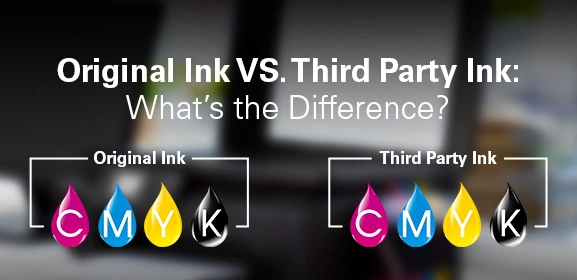-
Consumables
- Printers
- Industries
- Innovation
-
Partners
G&G Partner ProgramCo-Innovating Tomorrow Read More >
- About Us
-
Contact Us

No matter if you're working from home full-time or just a few days a week, it's important to carve out a workspace that feels right for you. With the right setup, you can create a space that’s comfortable, efficient, and keeps you productive. Here’s a guide to help you build a home office that you'll love working in.
If you've ever felt stiff after sitting for hours, a height-adjustable electric standing desk could be just what you need. It lets you easily switch between sitting and standing, helping you stay more active during the day.
Your chair also plays a huge role in how you feel at the end of the day. An ergonomic chair offers good support your back and arms need. You can adjust it to fit just right, so you can sit comfortably without feeling sore.

If you work with multiple applications at once, consider adding a second monitor. It's a small upgrade that can give you more space to work without constantly switching between windows. Programmers, designers, and traders might find that having more than two monitors is really helpful.
Since most of your work is done on a computer, it’s a good idea to invest in a good mechanical keyboard to make typing more comfortable. Pair that with a comfy mouse to help reduce hand and wrist strain, and you'll be set for those long work sessions.

No home office is complete without a good multifunction printer. You'll need to print, scan, and copy documents if you work from home. So a multifunction printer, which is a printer scanner copier all-in-one, is a must-have.
If you regularly print a high volume of documents, we recommend a high-speed laser printer because laser printers generally offer faster printing speeds and lower cost per page compared to inkjet printers.
The G&G multifunction laser printer might be exactly what you're looking for. It's fast, reliable, and offers all the functions you'll need, making it a good printer for home office. It’s a duplex laser printer so you can print on both sides to save some paper.
Paired with G&G toner cartridges, you'll enjoy a smooth printing experience with stunning results. Keep some quality copy paper on hand, and you're all set. If you need help on choosing the right paper, we also offer a guide.

But if you're a graphic designer or someone who needs to print vibrant, high-quality photos, an inkjet printer would be a better choice for you.
If you've been working from home for a while, you know it's hard it can be to find what you need in a messy workplace. You'll need some desk organizers to store your files and office supplies so everything is easy to find.
Along with desk organizers, a label maker is a handy tool to keep things organized. Labeling files, drawers, and storage boxes makes it easier to find what you need, without having to dig through a bunch of stuff.
If you run an online shop, a shipping label printer is something you’ll definitely need. When you start getting more orders, a good shipping label maker lets you quickly print shipping labels that you can stick directly on your packages.

Finally, think about the little things that can make your office more enjoyable. Be kind to your eyes and have the right amount of light with a good desk lamp, especially during late nights or early mornings. Add a few plants to bring some life into the room. Green plants can actually increase happiness and reduce stress.