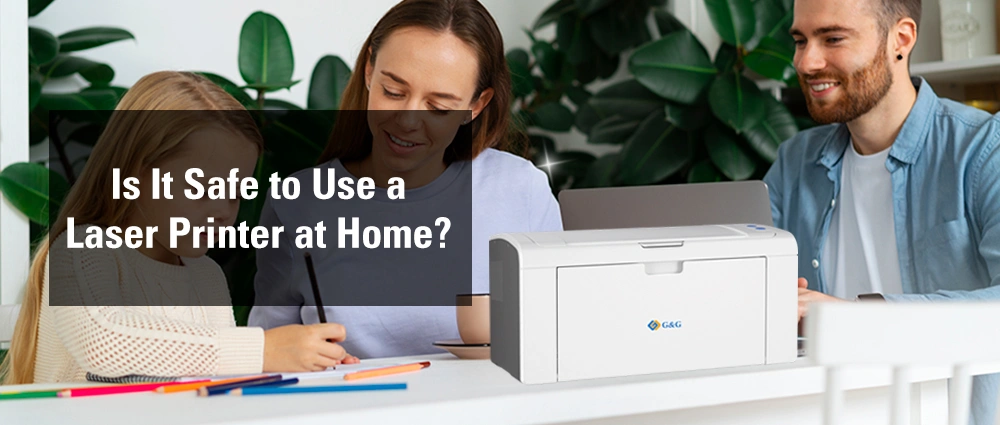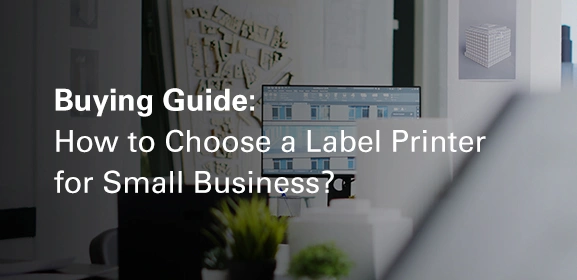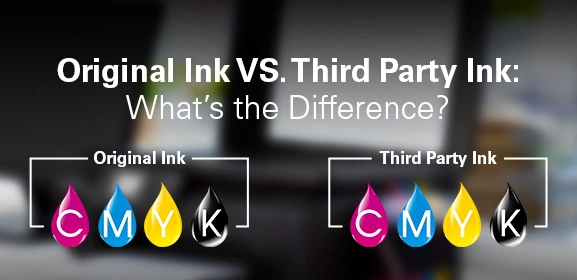-
Consumables
- Printers
- Industries
- Innovation
-
Partners
G&G Partner ProgramCo-Innovating Tomorrow Read More >
- About Us
-
Contact Us
Installing a printer driver is often the first step towards unlocking the full potential of any printing device. At GGImage, we recognize how crucial this process is for achieving high-quality prints and smooth operation. By ensuring that businesses install the correct GGImage printer driver, organizations can enhance their overall productivity and maintain seamless workflows. Understanding the Role of Printer Drivers in Business EfficiencyPrinter drivers act as essential intermediaries between computers and printers. They translate data from the computer into a format that printers can understand, ensuring accurate and efficient printing. When businesses install the appropriate GGImage printer driver, they drastically reduce the chances of encountering printing errors or delays. Proper driver installation leads to improved performance, minimizing interruptions that can hinder productivity in the workplace.Moreover, outdated or incorrect drivers can lead to miscommunication between devices, which not only affects print quality but also results in wasted resources. By prioritizing the installation of GGImage printer drivers, businesses position themselves for greater operational efficiency and increased reliability.Step-by-Step Guide to Installing GGImage Printer DriversTo ensure successful installation, it is essential to follow a clear and systematic approach. First, users can easily navigate to the GGImage website where a dedicated support section provides all necessary resources. Identifying the correct model is crucial, as selecting the wrong driver can lead to installation issues.After locating the appropriate driver, the installation process varies slightly depending on the operating system being used. For Windows users, a simple double-click on the downloaded file typically initiates the installation. Mac users should follow specific prompts to ensure compatibility. Detailed instructions are available on the GGImage website to assist with each step, including troubleshooting tips for common challenges that may arise.Taking the time to follow these steps can prevent many potential issues and secure consistent performance from GGImage printers, ensuring that teams can focus on their core tasks without technical interruptions.Advantages of Using GGImage Printer Drivers for Your BusinessInstalling GGImage printer drivers comes with numerous benefits that extend beyond mere functionality. Our drivers are designed with technical innovation in mind, allowing businesses to leverage the latest printing technologies. Regular updates are released to enhance performance, ensuring that users always have access to the newest features and security patches.Furthermore, GGImage drivers are built to optimize print quality. They ensure crisp text and vibrant color reproduction, which are essential for businesses that rely on professional-looking documents. By maintaining high standards in print quality, GGImage reinforces its commitment to helping businesses maintain a strong, positive image.Excellent customer support is another significant advantage of partnering with GGImage. Our team is dedicated to assisting clients throughout the installation process and beyond, providing quick solutions to any issues that may arise.In conclusion, installing a GGImage printer driver is a vital step in maximizing the efficiency and quality of printing tasks. By understanding the critical role that drivers play, following systematic installation procedures, and recognizing the advantages offered by GGImage, businesses can enhance their workflow and overall productivity. GGImage remains committed to providing excellent products and robust technical support, ensuring that every printing experience is optimized for success. By prioritizing the correct installation, organizations can confidently pave the way for an efficient and effective printing environment.
Understanding the Role of Printer Drivers in Business EfficiencyPrinter drivers act as essential intermediaries between computers and printers. They translate data from the computer into a format that printers can understand, ensuring accurate and efficient printing. When businesses install the appropriate GGImage printer driver, they drastically reduce the chances of encountering printing errors or delays. Proper driver installation leads to improved performance, minimizing interruptions that can hinder productivity in the workplace.Moreover, outdated or incorrect drivers can lead to miscommunication between devices, which not only affects print quality but also results in wasted resources. By prioritizing the installation of GGImage printer drivers, businesses position themselves for greater operational efficiency and increased reliability.Step-by-Step Guide to Installing GGImage Printer DriversTo ensure successful installation, it is essential to follow a clear and systematic approach. First, users can easily navigate to the GGImage website where a dedicated support section provides all necessary resources. Identifying the correct model is crucial, as selecting the wrong driver can lead to installation issues.After locating the appropriate driver, the installation process varies slightly depending on the operating system being used. For Windows users, a simple double-click on the downloaded file typically initiates the installation. Mac users should follow specific prompts to ensure compatibility. Detailed instructions are available on the GGImage website to assist with each step, including troubleshooting tips for common challenges that may arise.Taking the time to follow these steps can prevent many potential issues and secure consistent performance from GGImage printers, ensuring that teams can focus on their core tasks without technical interruptions.Advantages of Using GGImage Printer Drivers for Your BusinessInstalling GGImage printer drivers comes with numerous benefits that extend beyond mere functionality. Our drivers are designed with technical innovation in mind, allowing businesses to leverage the latest printing technologies. Regular updates are released to enhance performance, ensuring that users always have access to the newest features and security patches.Furthermore, GGImage drivers are built to optimize print quality. They ensure crisp text and vibrant color reproduction, which are essential for businesses that rely on professional-looking documents. By maintaining high standards in print quality, GGImage reinforces its commitment to helping businesses maintain a strong, positive image.Excellent customer support is another significant advantage of partnering with GGImage. Our team is dedicated to assisting clients throughout the installation process and beyond, providing quick solutions to any issues that may arise.In conclusion, installing a GGImage printer driver is a vital step in maximizing the efficiency and quality of printing tasks. By understanding the critical role that drivers play, following systematic installation procedures, and recognizing the advantages offered by GGImage, businesses can enhance their workflow and overall productivity. GGImage remains committed to providing excellent products and robust technical support, ensuring that every printing experience is optimized for success. By prioritizing the correct installation, organizations can confidently pave the way for an efficient and effective printing environment.