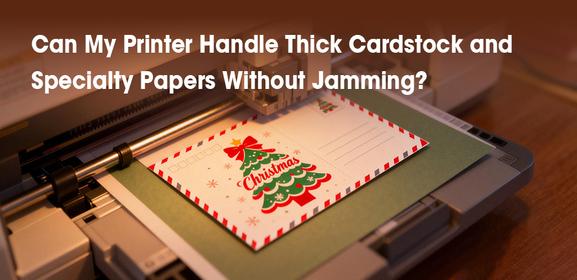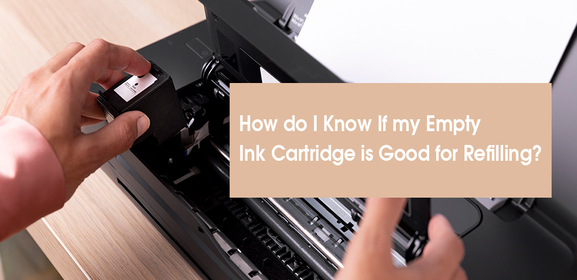-
Consumables
- Printers
- Industries
- Innovation
-
Partners
G&G Partner ProgramCo-Innovating Tomorrow Read More >
- About Us
-
Contact Us
Many of us are taught to turn off our devices when we’re not using them to save energy. But there are actually some good reasons why people choose to leave their printers on. So, should you leave yours on or turn it off? Here’s what you need to know to make the decision.

While it goes against the typical “turn off devices to save energy” advice, turning your printer off and on may use more energy than leaving it on. Every time you power up your printer, it runs an initialization process, which temporarily draws more power than just leaving it in standby mode.
Many printer manufacturers, like G&G, have designed their printers to be energy-efficient, even if you leave them on. These printers will go into a standby mode when not in use, which consumes very little power. Take the G&G GM3310DW multifunction laser printer, for example, it uses just 2W of powder in standby mode. It's about as much as your phone charger when plugged in but not actively charging.
Inkjet printers are even lighter on energy, often using less than 1W in standby mode. So, even if you leave your printer on 24/7, it won't give you a surprisingly high electricity bill.
But if you know you won’t be printing for weeks or months, turning it off completely will save a bit more energy in the long run.
For inkjet printers, yes, turning it on and off frequently wastes printer ink. Every time you turn an inkjet printer on, it often runs a cleaning cycle to prepare the printhead, using some of the ink in your ink cartridges. If you print regularly, leaving your inkjet printer on saves you from wasting ink on these repeated cleaning cycles.
Laser printers don't waste toner powder during startup, so they don’t have this problem. However, even in standby mode, laser printers use a small amount of toner. If you’re not printing for a long time, turning it off completely will help you save a bit of toner.
Inkjet printers actually benefit from being left on. Why? It keeps the printhead moist and prevents clogs caused by dried printer ink. If you print a few times a week, leaving your inkjet printer on can keep your printer in good condition.
But, if you’re going to be away for a longer period or won't be printing for a while, it's better to turn it off. Just make sure to run a printhead cleaning cycle when you turn it back on to clear any dried ink.
Laser printers, on the other hand, are more durable and don't have printhead clogs. But frequent startup process might wear some components, like the fuser, which heats up evevy time the printer starts. This might shorten their lifespan slightly. So, if you’re printing regularly, leaving it on is better to avoid stressing these printer components.
Keeping your inkjet printer on helps keep the printhead in good condition, making sure your prints stay clear and clean. If you turn it off for a long time, you might notice faded or streaky prints when you turn it back on. This happens because dried ink clogs the nozzles. So, if you print often, leaving it on is definitely a good idea to maintain print quality.
With laser printers, the issue is a bit different. When the printer is off and left unused for too long, the toner powder in the printer cartridge may settle unevenly, causing faint or patchy prints. If this happens, you can give the toner cartridge a good shake before turning the printer back on to fix this.