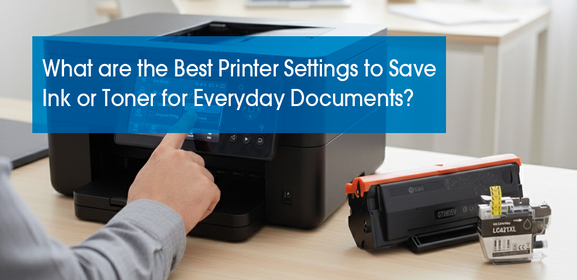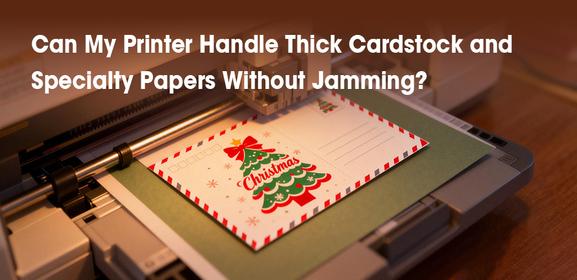-
Consumables
- Printers
- Industries
- Innovation
-
Partners
G&G Partner ProgramCo-Innovating Tomorrow Read More >
- About Us
-
Contact Us
When your prints start showing blurry text or streaky lines, it's a sign that your printheads are clogged. This problem is a real headache for many of us, but the good news is there are simple ways to fix it and get your printer back on track.
Clogged printheads happen when dried ink blocks those tinny nozzles that spray ink onto paper. It's like a traffic jam inside your printer. This can happen if you don't use your printer often or if you use low-quality ink cartridges.
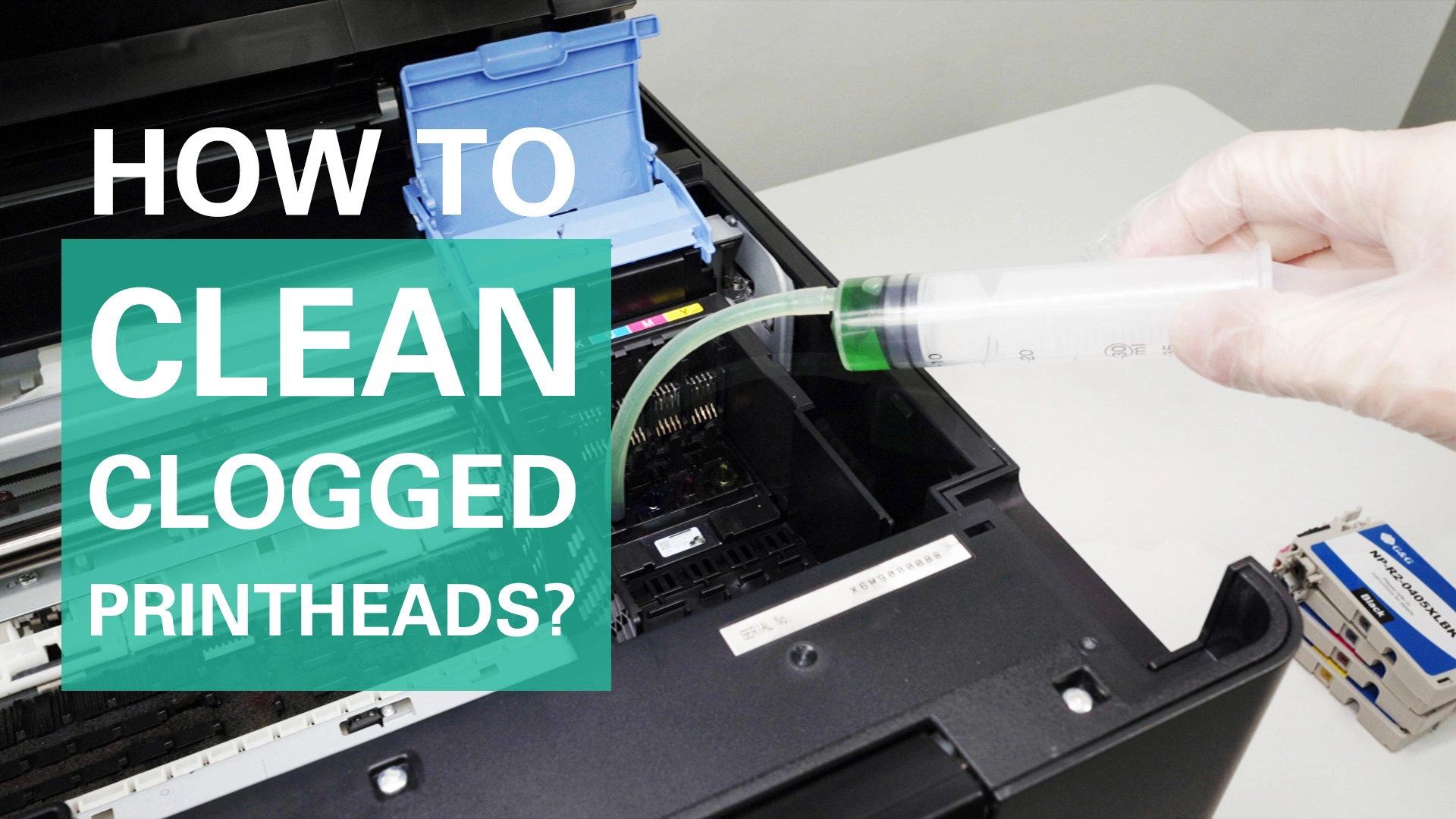
The easiest way to fix clogged printheads is by running a cleaning cycle on your printer. Many inkjet printers have a cleaning function built into their software. Just go to your printer's settings and find the cleaning option. Run a cleaning cycle and clear out any clogs. Check out this helpful video for a guide.
If the automatic cleaning doesn't work, you can try cleaning printheads manually. Turn off and unplug the printer, take out all the ink cartridges, dampen a cloth with warm water or rubbing alcohol, and gently dad a damp cloth on the printhead surface to remove dried ink. Don't rub or scrub the nozzles, as this can damage delicate components.
After cleaning printheads, reinstall the ink cartridges and print a test page to check the performance. If the problem persists, you may need to try a stronger cleaning method like using specialized cleaning solution.

For those really stubborn clogs, you can try a printhead cleaning solution. These are designed to dissolve dried ink and clear clogs. You can buy these solutions from office supply stores or online. Read the instructions provided with the cleaning solution carefully, and follow the recommended steps. Use a syringe to apply the cleaning solution directly to the printhead. Allow the solution to penetrate the nozzles and dissolve any clogs.
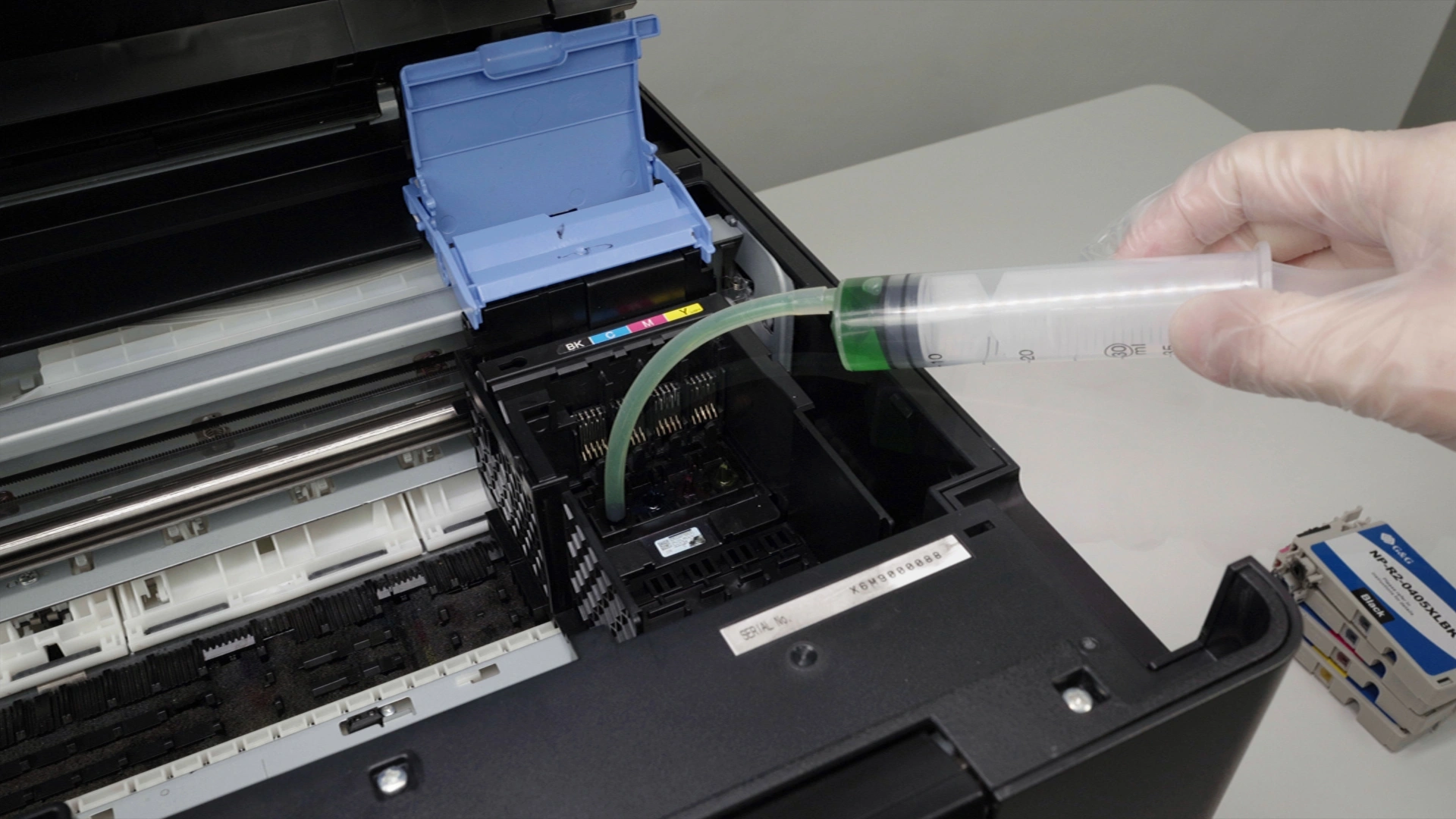
Here are some easy ways to stop clogs from happening in the first place:
1. Use good quality ink cartridges from trusted ink suppliers, like G&G, to avoid clogs. This can reduce the risk of clogs and extends the lifespan of your printhead.
2. Don't leave your printer idle for too long. Printing regularly helps prevent ink from drying out and clogging the printhead.
3. Make printhead maintenance part of your routine. Print a test page and run a cleaning cycle regularly, especially if you don't use your printer often.
4. Store ink cartridges properly in a cool, dry place to preserve their quality and prevent them from drying out.
By following these tips, you can keep your printer running smoothly and have crisp, clean prints every time.