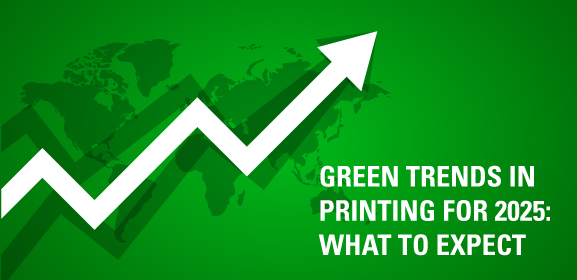-
Consumables
- Printers
- Industries
- Innovation
-
Partners
G&G Partner ProgramCo-Innovating Tomorrow Read More >
- About Us
-
Contact Us
Picking the right printer paper might seem simple—until your photo comes out blotchy, or your sticker jams the machine. Whether you're using a laser printer or inkjet printer, printing documents or DIY stickers, choosing the correct printing paper is key to getting clean, vibrant, and long-lasting results.

This guide will help you understand paper compatibility, paper weight (like 80gsm A4 copier paper), and how to select the best paper for different needs—from copy paper to photo paper and printable sticker paper.
Before choosing your paper, identify your printer type:
Inkjet Printers:
Inkjet printers spray tiny droplets of ink onto the paper. They work best with more absorbent inkjet sticker paper or matte photo paper, which prevents ink from smudging.
Laser Printers:
Laser printers use heat to fuse toner onto paper. You'll need laser printer paper that resists curling and can withstand high temperatures.
Some papers are labeled as “inkjet-compatible” or “laser-safe.” Always check the packaging to ensure compatibility—using the wrong type can cause poor print quality or even damage your printer.
You’ve probably seen numbers like “80gsm A4 copier paper” on packaging. But what does that mean?
GSM stands for "grams per square meter"—a measurement of paper thickness and weight.
Common paper weights and their uses:
70-80gsm: Standard copy paper, perfect for everyday printing and office documents. Most common is A4 copy paper (210×297mm), especially in 80gsm format.
100gsm: Slightly heavier than standard, great for presentations, letters, or printing resumes.
120gsm: High-quality printer paper for double-sided color printing, charts, and reports.
180gsm and above: For specialty uses like glossy photo paper, shiny photo paper, and vinyl sticker paper. These thick papers offer durability and visual appeal but may not work in all home printers.
Always check your printer’s maximum supported paper weight to avoid jams.
Different printing tasks require different types of paper. Here’s a quick breakdown:
Everyday Documents
Use 80gsm A4 copier paper or standard copy paper. It’s cost-effective, loads easily into most machines, and works well for black-and-white or color text.
Photos
Want lab-quality photos from your home printer?
1.Use glossy photo paper for vibrant, shiny finishes.
2.Try matte photo paper for a more subdued, non-reflective look.
3.For compact, cartridge-free printers, choose ZINK photo paper—perfect for instant printing with zero mess.
Choose photo paper for printer that's designed for your device type (usually inkjet).
Stickers & Labels
For DIY crafts, planners, or packaging, use:
Printable sticker paper – available in matte or glossy
Glossy sticker paper – adds shine and color pop
Vinyl sticker paper – water-resistant and durable for outdoor use
Peel and stick paper – easy to use, great for kids or hobby projects
Ensure you're using sticker paper for printer that's compatible with your model—especially if printing on inkjet sticker paper, which is specially coated to absorb ink without smearing.
Professional Use
For presentations, business proposals, or double-sided printing, use 100-120gsm paper. It’s thicker, more professional in feel, and minimizes ink bleed-through.
Choosing the right paper isn’t just about use case—understanding the specs on the packaging helps you avoid wasted ink, paper jams, or blurry prints.
Printer Compatibility: Look for “suitable for inkjet” or “laser-compatible” labels.
Paper Weight: Choose weight (GSM) based on purpose and your printer’s capacity.
Surface Finish: Decide between matte, glossy, or shiny photo paper depending on the desired look.
Paper Size: For most home uses, A4 copier paper is standard.
Flatness & Curl Resistance: Especially important for laser printers, which operate under heat.
Adhesive Type (for sticker paper): Removable vs. Permanent—know what you need before printing.
Environmental Certifications: Look for FSC or recycled paper options if sustainability matters to you.
By matching the paper type to your printing task and printer, you’ll enjoy smoother operation, better output, and fewer frustrating jams.
Ready to print like a pro? Explore our collection of high-quality printing paper, photo paper, and sticker paper to find the perfect fit for your needs.