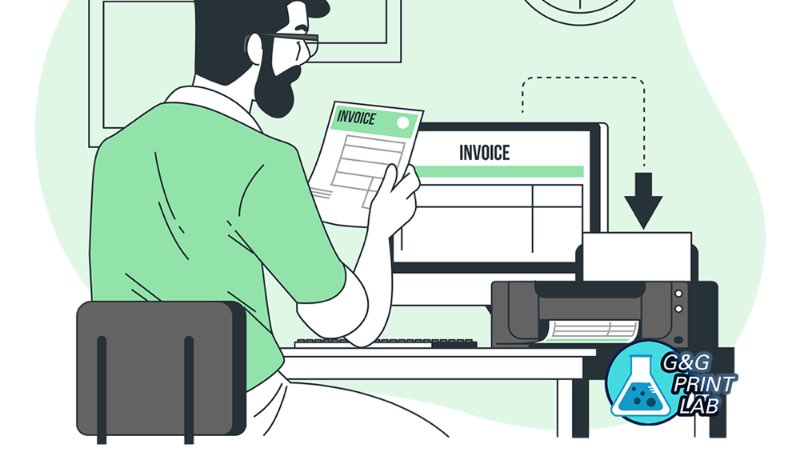-
Consumables
- Printers
- Industries
- Innovation
-
Partners
G&G Partner ProgramCo-Innovating Tomorrow Read More >
- About Us
-
Contact Us
Printing is one of the most common tasks that individuals perform on a regular basis. Whether it is printing out a document for work or printing photos to hang on the refrigerator, printing can be a time-consuming and tedious process.
In this article, we will provide tips for improving your print quality. By following these tips, you will be able to achieve better print results that are both accurate and legible.
Below are four tips that you can use to improve your print quality:
1. First, consider what kind of printer you have. A laser printer is more expensive to operate than an ink-jet printer, but they produce better print quality. If you only need to print occasional documents, an ink-jet printer may be enough. If you use your printer often, a laser printer will be more cost-effective in the long run.
2. Another way to improve your print quality is to choose the right cartridge. Many printers come with multiple cartridges, so it's important to choose the right one for your printer. Most cartridges range in size from 1 to 3 pages per minute (ppm). A cartridge that prints 3 ppm will print approximately 18 pages per minute. Choose a cartridge that will fit your needs and provide the best prints.
3. Use high-quality paper: The first step in achieving good print quality is to use high-quality paper. Not all paper is created equal; some may be cheaper, but they will likely yield poorer print quality. Choose a paper that is certified by the International Paper Federation (IPF), and which meets rigorous standards for physical and chemical properties. This will ensure that your images look their best and are free from any blemishes or defects.
2. Set your printer settings correctly: Printing with the correct settings can make a big difference in the quality of your prints. Make sure that you are using the correct resolution and file type for the document you are printing.
Conclusion
After reading this article, you will be able to improve the print quality of your images on a computer by choosing the right devices and printer consumables. If you need more help, please do not hesitate to contact G&G.