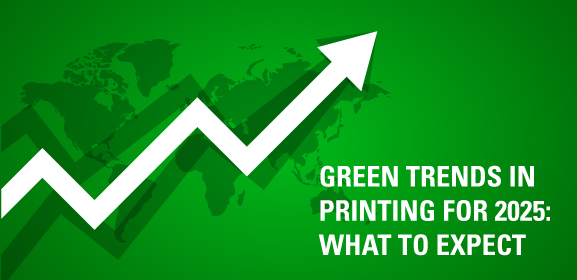-
Consumables
- Printers
- Industries
- Innovation
-
Partners
G&G Partner ProgramCo-Innovating Tomorrow Read More >
- About Us
-
Contact Us
Printing is a routine in most offices. As you print out those everyday documents, you might wonder: Can my company actually see what I print? And, if so, just how much can they see?

Is Monitoring Even Possible?
To figure out whether or not someone’s monitoring your printing activity, we need to ask: Is monitoring even possible? And the answer is: Yes, definitely.
Let’s take a moment to think about how the printing process works. When you hit print on your device, it's not just a command to output ink on paper. Your document first travels from your computer, then into the local network, to the printer, and finally onto physical paper. Each stage in that process could leave a trail. Even from your own print queue, you can see file names, the number of pages, and timestamps.
Today's printers are often networked and directly integrated into a company’s IT infrastructure. So, the reality is that companies can monitor printing more easily than you may think.
How Do Companies Monitor Printing?
In many offices, monitoring print activity is actually quite common. Many companies often work with a managed print provider, who helps track the printer usage, and generate reports on print activity trends, like peak printing times, high-volume periods, etc.
With specialized print management software, companies can easily track and analyze all printing activity. When you send a document to the printer, the software doesn't just count how many sheets of paper are used. This software tracks everything from the document type and title to user ID, the time, date, and the specific printer used. In some cases, it even captures the content of documents, though this is less common due to privacy concerns.
And you may not know that many office printers are connected to a central network. Your printing history could be stored not just on your machine, but in a centralized database that the IT team can access.
Types of Print Monitoring
1. Basic Usage Monitoring
Print usage monitoring is often enough for companies looking to cut costs and increase efficiency. Basic monitoring looks at numbers, like how many people are printing, how often, the volume of pages, and whether prints are in black and white or color. This data helps companies manage resources, identity waste, and encourage eco-friendly practices.
This type of monitoring can also provide insights into employee productivity and resource allocation. For example, if one printer is overused, the company may decide to add more machines in that area to reduce delays.
2. Content Monitoring
Beyond the numbers, companies might monitor what exactly you print. Yes, companies in sensitive sectors, such as finance, healthcare, and law, often use printer tracking as a way to comply with laws around sensitive data management.
These companies have their printers configured through a print server. That means every print job could be copied to an archive and administrators can see the exact content of each document that passes through the server. This type of monitoring can help prevent sensitive information from leaving the organization unauthorized, either intentionally or accidentally. It’s a risk management strategy as much as it is a security measure.
For example, a bank employee prints a large batch of sensitive customer information. If those documents were misplaced or ended up in the wrong hands, it could lead to serious penalties and legal trouble. To avoid this, some print management software tracks everything down to the last detail, allowing administrators to respond quickly if any policy violations occur.
How to Protect Your Print Privacy at Work?
If you’re feeling uneasy about printing certain documents at work, there are a few things you can do to protect your privacy.
First, try to keep printing strictly professional. Avoid printing personal or sensitive documents that aren’t related to your job. If you really need to print something private, it might be best to wait until you’re at home.
For sensitive work documents, you might consider password-protecting or encrypting files before sending them to the printer. Encryption helps keep content private, even if print data like the file name and page count is logged.
If you’re unsure about what’s being monitored, it’s a good idea to check with HR or your manager. They can clarify company print policies, helping you understand what’s tracked and what isn’t.