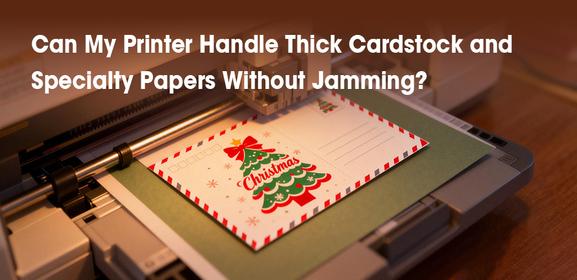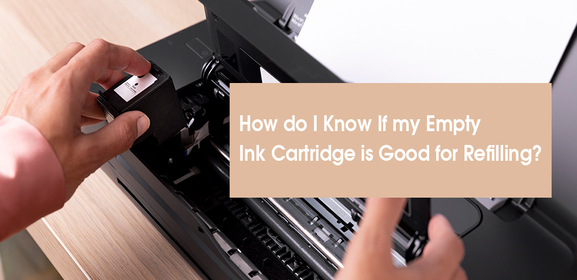-
Consumables
- Printers
- Industries
- Innovation
-
Partners
G&G Partner ProgramCo-Innovating Tomorrow Read More >
- About Us
-
Contact Us

We all know regular printers like laser and inkjet printer can print documents or photos, but what about labels? Do you really need a special label printer for that? If you’re organizing stuff at home or sending out packages but don’t have a label printer handy, you’ve probably wondered if your regular printer can do the job.
The short answer is yes! You can absolutely use your regular printer, whether it's a laser or inkjet printer, to print labels. And depending on what supplies you have on hand, there are different ways to make it work.
If you're just doing some basic labeling at home and don't have any special supplies, plain paper will do the job. You'll need your laser or inkjet printer, regular copy paper, some tape, and scissors. Here's what to do:
First, design your labels on your computer. You can use any software you're comfortable with, like Word, or a design software.
Print them on plain paper, and cut them out to the size you need.
Finally, use some clear tape to stick your paper labels onto whatever surface you're labeling.
It's a budget-friendly way to get the job done because you don't have to buy anything like label printer and specific label sheets. But plain paper labels won't hold up well over time, especially if they're exposed to moisture or handled a lot.
If you want something a little easier, you can buy sticky paper or adhesive paper that work with your inkjet or laser printer. This way, you don't have to use any tape and it looks a bit neater. Here's what you do:
First, get some adhesive paper from an office supply store or online. Just make sure it's compatible with your type of printer.
Like before, design your labels on your computer.
Print your labels directly onto the adhesive paper and cut them to the shape and size you want
Peel off the backing and stick the labels wherever you need them.
This method looks cleaner and is a lot more convenient than using tape. It's great for things like pantry jars, shipping packages, or even homemade gifts.
For an even simpler solution, you can buy pre-cut label sheets that work with your printer. These are adhesive labels that come in standard sizes, like mailing labels or shipping labels, already cut into shape. Using these is very simple:
Just design your labels to fit the pre-cut shapes on the sheet.
Print your labels as you normally would.
Peel them off and stick them where needed. They're already cut and ready to go!
This method gives you a more polished look without having to cut out each label yourself. It's great for those who need to do a lot of labeling at once, like shipping products. And it lasts longer and looks more professional.
If you're printing labels regularly or handling a lot of shipping labels, a dedicated label printer can make things way easier. Unlike regular printers, label printers are made specifically for this task, so they're easier and more efficient. And they come in a few different types depending on your needs.
For home or office use, portable label printers are a convenient option. They're lightweight, run on batteries, and connect to your phone or tablet through Bluetooth or Wi-Fi. You can print labels from anywhere, and they’re handy for small tasks like labeling storage bins or file folders.

Another option is an embossing label maker, which doesn't need batteries or electricity. You just turn a dial to select your letters and press down to emboss them onto the tape. These labels are durable but narrow, making them suitable for basic tasks like labeling cables or small personal items.

Desktop label printers are a solid choice for businesses. They can handle labels 2 to 4 inches wide and work quickly. It's ideal if you're printing up to 500 labels a day, such as for shipping packages.

If your business needs even more power, industrial label printers are built for high-volume jobs in tougher environments like warehouses. These can handle over 1,000 labels a day and are perfect for larger tasks, like printing pallet tags or doing big inventory labeling.